Unable to find the default storage location option on a phone or tablet
If the Default location option cannot be found in , perform the following to troubleshoot:
1 Check whether a memory card is inserted
If not, the Default location option will not be displayed. Insert a valid memory card and try again.
2 Check whether the memory card is password protected
If so, the Default location option will not be displayed. Remove the memory card password and try again. To remove the memory card password:
EMUI 9.X or later and Magic UI 2.X or later: Open Settings and search for and access Unlock memory card.
EMUI 8.X or earlier: Open Settings and search for and access Clear SD card password.
Follow the onscreen instructions to remove the memory card password.
To learn more:
![Validate my Atom 1.0 feed [Valid Atom 1.0]](valid-atom.png)







0 Comments