In recent times, the lifestyle of people has been changed to the digital lifestyle. There are many devices and audio accessories available in the market. One of them is PTRON pulse fit smartwatch. The popularity of the smartwatch is increasing because you can connect it to a smartphone. It provides convenience to the people in using the smartwatch. Now, How to Connect PTron Pulsefit 21 to smartphones? There are some steps that you need to follow in order to connect the watch with your Android phone.
You should gather complete information about the steps. It will allow you to operate the watch from your mobile. For this purpose, you can understand the specifications of the brand. It is a smartwatch with a 1.54-inch curved display. The resolution of the smartwatch is 240 * 240 pixels. There is a metal casing over the watch to protect it from dust and dirt. The design of the smartwatch is also slim and lightweight. Therefore, the users can carry them easily without any problem.
Turning on The PTron Pulsefit 21
First of all, there is a need to turn on the smartwatch in order to pair it with your smartphone. You have to long-press the power button for turning on the smartwatch. It is the first step that you need to follow for success in the connection of the watch to the mobile phone.
Pairing Process of PTron Pulsefit 21
For the pairing of the SmartWatch to the smartphone, there is a need to go to the settings of the smartphone and search for the watch brand. Click on the pairing button on the top and select the name of the smartwatch brand. Next, there is a need to select PTRON pulsefit from the list for the connection of the watch to the phone.
Now, your smartwatch is connected to the smartphone. You can get all the notifications of the smartwatch on your smartphone quickly. After connecting the watch with the smartphone, there is a need to install an application. The following are the steps that are involved in installing the application to monitor the activities of the watch on your phone.
How To Install Application PTron Pulsefit 21 Smartwatch ?
In order how to install the application on the smartwatch, you can follow the following steps. It will convert the complicated process into easy. So, let’s explore the steps and tips that you need to follow for the connection.
Open the QR code on the PTron Pulsefit 21
The foremost thing is to click on the home screen of the watch. After it, there is a need to open the QR code tab for the installing of the application in the smartwatch. After that, you have to scan the QR code from the smart mobile phone to start the application. It is the initial step that you need to follow to get the notifications of the smartwatch on the smart mobile phone.
Download Application on The Mobile Phone
You have to download and application name PTRON pulsefit from the Google Play Store. It is essential to download the application. Make sure that you are downloading the proper application on your mobile phone for the correct connection of the smart watch to the smart mobile phone.
Configuration of PTron Pulsefit 21
There is a need for basic configuration for connecting smartphones to mobile phones. You have to go to the settings to configure the smartwatch connection with the mobile phone. It will also include checking for the updates related to software. There is a need to keep a check over the software update so that you can use the latest version of the smartwatch.
It is an essential step that you cannot skip for connecting your smartwatch to your mobile phone. It will result in the smooth running of the smart devices.
How to Charge The PTron Pulsefit 21 ?
The PTRON pulsefit smartwatch is available with a charger. It is possible to charge the smartwatch with the help of the charges so that you can get regular notifications on your mobile phone. Make sure that you are connecting the charger at the back of the watch for quick charging.
You can also connect the USB to the power bank for the charging of the smartwatch quickly. It is a simple and easy way available to use both smartphones and smartwatches while charging. However, you should know about the step to keep the smartwatch always charged.
Health benefits in PTron Pulsefit 21
There are plenty of benefits available with a smartwatch. It will notify you about the heart rate and blood pressure. The functioning of the smartphone is also connected with this smartwatch to notify you about the heartbeat and the blood pressure rate. It will provide you with the benefit to keep a monitor over your health and heart.
If you want to get regular updates of the heart rates, then you can connect it directly to your smart food by clicking on the heart rate icon on the smartwatch. You need to connect the feature with the mobile phone to get all the notifications on it. You can also track your sleep with the smartwatch. The setting of the reminder is also possible so that you can know when to sleep and how much to sleep.
Final Words
The PTRON pulse fit smartwatch is a smartwatch with advanced features. You can easily connect it with the mobile phone in order to get regular updates and notifications. There is a need to follow the steps for successfully installing the application and connecting the smartwatch with the smart mobile phone. You should get all the information about the steps so that there is a proper connection to provide you with benefits.
Have Any Tech-Related Issues? Then Contact Us Directly.
Thanks For Reading Our Article on How to Connect PTron Pulsefit 21 to Smartphone !
![Validate my Atom 1.0 feed [Valid Atom 1.0]](valid-atom.png)










0 Comments