The way to Recover Passwords for Windows PCs Using Ophcrack
"Download"
👉 Attend Ophcrack's website and click on on the "Download Ophcrack LiveCD" link, then select the link for "Ophcrack XP LiveCD" if you're using Windows XP and download it.
👉 Then attend the Tables section of Ophcrack's site and download the "Vista Free" table, and if you would like , the "XP Free Fast" table, although this is often optional. Any tables that do not have the word "free" within the title are paid tables.
"Installing to CD or DVD".
👉 If you would like to put in Ophcrack to a USB flash drive rather than a CD, then skip this step.
👉 to put in Ophcrack on a CD/DVD, you would like to mount the .ISO image you downloaded within the previous step onto the disk. On some versions of Windows, once you double-click the downloaded file, the Windows Disk Image Burner will open. Just select the drive you would like to burn to and click on "Burn".
👉 If your OS doesn't have a built-in .ISO burner, there are plenty available as freeware on the web . Just Google it and appearance at the reviews to settle on the simplest one.
👉 Now, unless you would like to put in Ophcrack to a USB drive or disk drive , skip ahead to Step 4.
"Installing to USB Flash Drive or Hard Drive"
👉 There are several ways of doing this, but I'm just getting to cover the only (in my opinion).
👉 The fist step is to download the Universal USB Installer from Pen Drive Linux. After it's downloaded, run it and comply with the license agreement. Because Ophcrack has been update more recently than the installer, you'll got to select "Try Unlisted Linux ISO (New Syslinux)" within the first box. Next, browse to your file, select your USB drive letter and click on "Create". The wizard should do the remainder for you, with the occasional "OK".
"Tables Adding "
👉 to feature the Vista tables, you want to create a folder called "vista_free" within the Tables folder on your CD, DVD, or USB drive. Then extract the Vista free tables .zip file that you simply downloaded earlier into this. you'll do an equivalent with "XP_free_fast" and therefore the corresponding tables."
Ophcrack Using"
👉 To use Ophcrack, you ought to boot from your CD or USB drive from the BIOS menu. If all goes well, then Ophcrack should open after a brief period of your time , and you only click "Crack" to crack the password. However, there are often some problems, the foremost common being a "Tables not found" or "No tables found" error. to unravel this, you open the Linux terminal within the applications menu and sort the subsequent (each line may be a printing operation and spaces must be included as they're here):
✌️ Hopefully now, Ophcrack should start as intended. the other problems can normally be solved by Google.
![Validate my Atom 1.0 feed [Valid Atom 1.0]](valid-atom.png)








0 Comments